![]()
iBeacons are a relatively new technology that provides proximity-based interactions at specific locations. Retail, manufacturing, and facility-planning sectors are currently deploying beacon technology. iBeacons allow the connection of the internet with everyday life and are a part of the Internet of Things (IoT). Gartner, Inc. estimates that in 2020 there will be 26 billion IoT connected objects in use, generating more than $300 billion in revenue.
A new generation of proximity-based learning applications is coming that will integrate iBeacons into the learning technology ecosystem.
There is a huge opportunity for the potential use in education and training. A new generation of proximity-based learning applications is coming that will integrate iBeacons into the learning technology ecosystem. These are certainly very exciting times for the development of the next generation of learning applications and learning experiences.
This article will give an overview of iBeacon technology and discuss some potential educational and training uses.
What are iBeacons?
 iBeacons are like lighthouses. They are Bluetooth Low-Energy (BLE) devices that send out information in the form of a signal. iBeacon was the original work of Apple, providing location-based information and service to iOS devices (iPads and iPhones). Since that time, other supporting technologies have emerged. Apple does not make iBeacons; they are manufactured by a number of companies and support a variety of industry standards.
iBeacons are like lighthouses. They are Bluetooth Low-Energy (BLE) devices that send out information in the form of a signal. iBeacon was the original work of Apple, providing location-based information and service to iOS devices (iPads and iPhones). Since that time, other supporting technologies have emerged. Apple does not make iBeacons; they are manufactured by a number of companies and support a variety of industry standards.
Devices in range of the iBeacon receive the signal and process it as designed. The devices could be smartphones, tablets, or any other device capable of receiving a Bluetooth signal. iBeacons help a device figure out what’s nearby and what it can talk to. iBeacons extend the already existing GPS services now enabled in smart technology devices and provide more detailed proximity detection. Where a GPS can provide a location based on its address, iBeacons provide a location based on a specific geographic position.
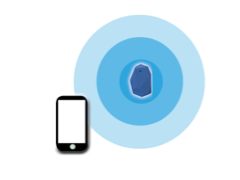 Interactions with iBeacons can be set according to three predefined proximity parameters:
Interactions with iBeacons can be set according to three predefined proximity parameters:
- Immediate (1.5 feet)
- Close (33 feet)
- Far (230 feet)
The ranges can vary based on iBeacon signal strength and type.
The processing of the signal triggers a customized event tailored to a specific item or place. For example, the user might be provided with more details about the location, or some other kind of related content, or media, or an interactive challenge, assessment, or reflection. The number of ways iBeacons can be used is unlimited, and developing sound instructional strategies is key for end-user engagement.
An iBeacon deployment consists of one or more iBeacon devices that send their own unique identification (UUID) number. Each iBeacon has a UUID number and a major and minor number. These numbers are used for identifying and grouping iBeacons. iBeacons cost as little as $5.00 per device, with an average price of $18.00.
There are several manufacturers of iBeacons with varying specifications to meet the intended use. I have used Bluecat and Estimote iBeacons for my projects, and both have worked fine. The figure below shows Estimote Proximity and Sticker iBeacons.
iBeacon Types
There are two categories of beacons: proximity/location and sticker
![]()
Proximity/Location iBeacons
Proximity/Location iBeacons are generally battery-powered and offer a long-lasting battery life and greater range, and they are able to monitor environmental variables including temperature, motion, light, and time. They are typically physically mounted to stationary objects. This type of iBeacon is environment resistant. They average 2.5 inches by ¾ inch, house a battery and a broadcast mechanism. Each iBeacon manufacture has a signature design. The battery life is generally in the order of 3 years. There are also iBeacons that can be plugged directly into an electrical current.
Sticker iBeacons
Sticker iBeacons are much smaller than regular iBeacons, at about 1/8 inch thickness. They have a smaller battery with a shorter battery life of approximately 1 year, and the signal range is less. They often include an accelerometer and temperature sensor, which allow mobile apps to detect movement and react accordingly. Sticker iBeacons are typically placed, with adhesive, on objects such as laptops, bikes, and medical devices, for example; or even an animate object.
iBeacon Platforms
Setting up iBeacons is relatively easy, although some basic technical and app development skills are needed. iBeacons and apps can work as a contained entity where the content is within the app or reaches out to the source. Any updating of information is accomplished by the typical app update functions, which can happen periodically.
The next level of deployment involves the use of an iBeacon Management Platform for set-up and for monitoring a fleet of iBeacons. This system has analytic functions to monitor end-user interactions with the iBeacons. iBeacon apps can be integrated with content management systems to dynamically deliver, modify, and analyze content usage. Most are cloud-based subscription services and work with any Bluetooth beacon regardless of the manufacturer.
Learning Applications
iBeacons provide access to a world of knowledge and can guide people through a physical environment.
The educational implications of iBeacons and location-based content delivery are impressive. Imagine visiting a natural history museum and being able to find out whether your favorite kind of dinosaur may have lived in the spot on which you’re currently standing. For instructors and trainers seeking innovative ways to engage students, iBeacons provide access to a world of knowledge and can guide people through a physical environment, enhancing their understanding of and experience within the space. Workplace applications are limited only by our own imagination and design. As a university orientation guide, for example, iBeacons can help new students or employees become familiar with a campus, facilities, and surroundings in an interactive way.
Some other potential uses could be:
- Sending out contextual learning to any location
- Training at the point of need
- Delivering instructional content to learning zones for individual and team work
- Personalizing user experiences
- Developing engaging and innovative workplace orientations
- Developing learning spaces to assist in more interactive pedagogical practices, improving learning outcomes and engagement
- Implementing work simulations to see employees in action
- Making learning active using field trips, exploration, and scavenger hunts
- Improving performance by embedding support and practice at the point of need
- Delivering push notifications, alerts, and updates
- Generating learner insights such as location analytics, dwell time, and date/time of interaction
- Learning to discover the world and people around us
Summary
iBeacons and proximity-based learning have incredible implications for education and training. I am personally very excited about using iBeacons to tie digital content to the physical world and developing incredible, active, learning experiences. I’m always interested in knowing what my readers are working on, so keep me in the loop, and we can design together.
Avoid costly mistakes and wasted time – talk to an impartial peer in Higher Ed!
There is nothing like speaking with a peer who has implemented the same product – send us a request.
You can also provide general feedback, inquire about additional free resources, submit a topic you’d like us to cover, tell us about a feature you’d like to see, or request the best staff for your project.